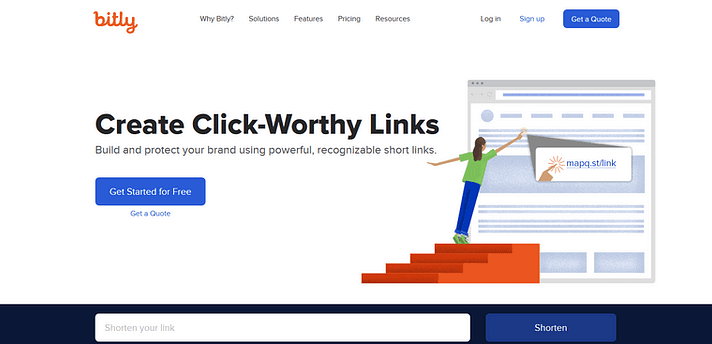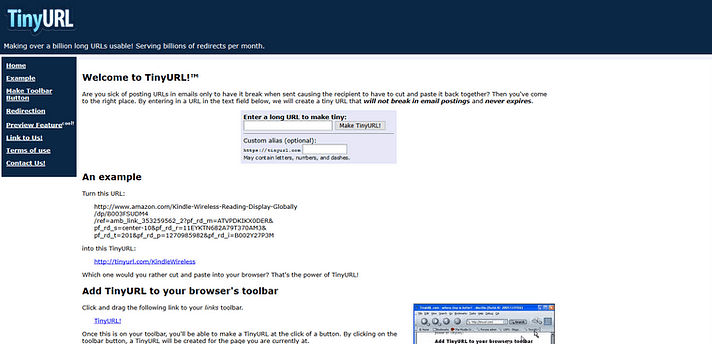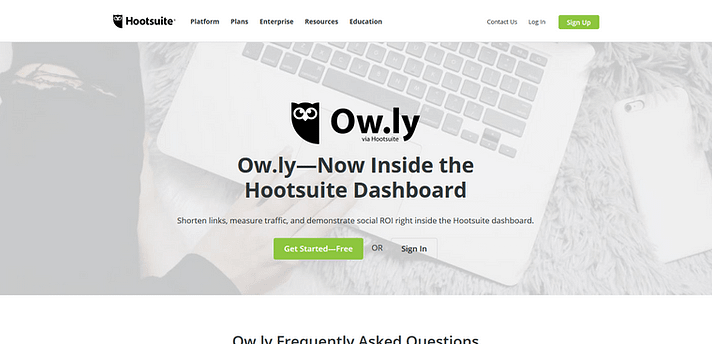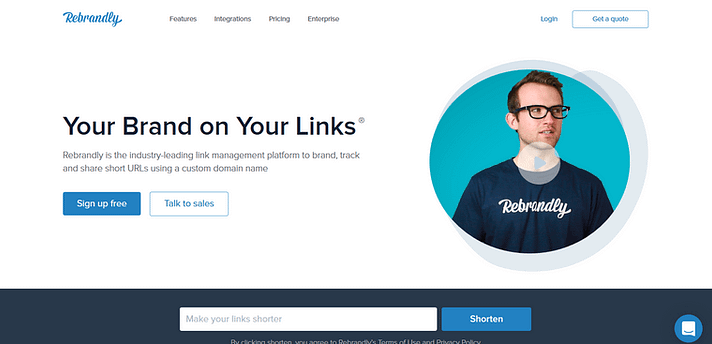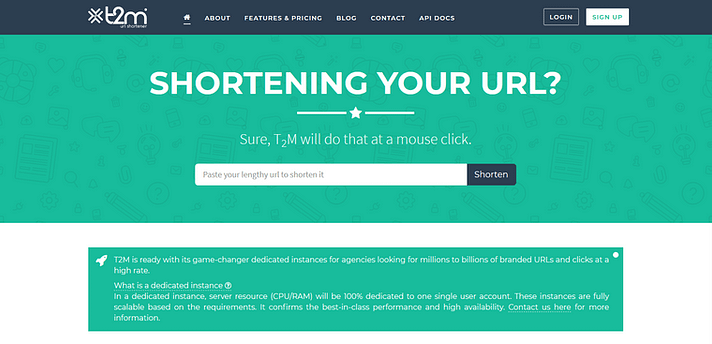Looking for the best URL shortener to shrink your site’s links, analyze clicks, add UTM tags, and/or help you use retargeting?
In this post, we’ve collected six great services for all use cases. From free URL shortener services to business-focused premium plans, you’ll find a great option on this list.
What is a URL shortener?
A URL shortener is an online tool that takes a long, hefty URL and provides a shortened URL that sends the user to the exact same spot. Some URL shorteners can also help you track and manipulate those links, with features like click analytics,
UTM parameter support, and retargeting.
URL shorteners help you create shorter, more aesthetic URLs, as well as benefit from those tracking and retargeting features.
Six best URL shortener services compared
Bitly is a powerful (and popular) tool for shortening URLs.
The free service lets you shorten links using the Bit.ly domain name, while the premium service lets you use your own custom domain name.
Bitly has features like link retargeting in the paid version. You can track individual links and get related analytics on your dashboard. It even measures your marketing campaign performance for a specific location.
Features
- Connect custom domain
- Analytics dashboard
- Audience intelligence
- Custom URL
- Integration with Zapier and TweetDeck
- Fully-responsive
- Cloud-hosted
- URL retargeting
Price
Bitly offers its basic service for free. After that, premium plans with a custom domain and more features cost $35 per month with monthly billing or $29 per month with annual billing.
TinyURL is the best URL shortening solution for anonymous use. Unlike Bitly, you can customize the string that appears in your shortened URL.
For example, you could create https://tinyurl.com/tiblog, rather than something random like https://tinyurl.com/y3xvrfpg.
TinyURL is completely anonymous – no need to register an account. The downside, though, is that it doesn’t offer any analytics or other advanced features.
Features
- Fast redirection
- Option to customize the shortened URL
- Anonymous usage
- Easy-to-use
Price
TinyURL is 100% free.
If you are already a Hootsuite user, you can access Ow.ly from the Hootsuite dashboard. From there, you’ll also be able to view analytics for your shortened URLs.
Features
- URL Performance metrics
- Link retargeting
- Trackable short links
- Mobile platform supportive
- Rank monitoring
- Demonstrate social ROI
Price
Ow.ly is included with both free and premium Hootsuite plans. So, while you do need to create a Hootsuite account to use it, you don’t need to pay.
Rebrandly offers advanced URL shortening technology packed with tons of features. You can use this digital tool to create custom/branded (and shorter) memorable links. You can use this URL shortener for both building and sharing short links across various social networks.
Rebrandly also lets you create separate workspaces and teammates, which might make it the best URL shortener for teams, and it also includes advanced features like link retargeting support.
Features
- Bulk link creation
- UTM parameters
- API access
- 100+ app integrations
- Emojis on short links
- GDPR-compatible
- Rapid auto-scaling servers
- Private reporting
- Custom reports
- Click tracking
Price
Rebrandly offers a limited free plan that supports 500 links and 5,000 clicks per month. After that, there are various paid plans:
- Starter – $29
- Pro – $69
- Premium – $499
- Enterprise – talk to sales
Another unique contender in our best URL shortener list is T2M. You will love the usability of this link shortening solution. To make the URL tracking easier, they have two separate dashboards. One is for location analytics and the other is for device or platform. It even generates a QR code along with the short URL.
T2M has dedicated instances, meaning the server response will be 100% dedicated to a single user. This ensures fast redirection to your destination URL. You can create short, branded URLs that will get more clicks or even decide where the link should work.
The paid plan will let you create more advanced URLs, like a password protected URL and a vanity URL. It’s a perfect choice for online businesses who want flexible, short URLs.
Features
- No spam policy
- Personalized short URLs
- Full-scale analytics
- One-click domain mapping
- Bulk URL creation
- Unlimited API
- No-expiry URL
- Dedicated instance
- Auto-generated QR code
- CSV Import
Price
If you just want to use the basic T2M service, T2M offers a basic tier for a $5 one-time free. The $5 is just for verification and to cut down on spam – there are no ongoing fees.
After that, there are four ongoing plans, which use monthly or annual billing:
- Standard – $9.99 per month
- Pro – $29.99 per month
- Premium – $89.99 per month
- Dedicated – talk to sales
You’ll also get three months for free if you pay annually.
ClickMeter is less of a URL shortener and more of a click-rate optimizer. There are
many features to help you create a URL with tons of clicks. ClickMeter is more for advertisers and agencies who use Google AdWords or other advertising networks.
It works like a charm for webmasters with a global audience and multiple languages. In addition to location-based targeting, you can easily integrate with
popular content management systems like
WordPress and
Shopify. Clickmeter’s dashboard provides an in-depth analysis report.
Features
- Multilingual support
- Geotargeting
- URL encryption
- Bulk link creation
- Branded tracking links
- Multiple API keys
- Google Analytics UTM support
- Device-based targeting
- Clone links
Price
ClickMeter has three premium plans, all of which offer a 30-day money-back guarantee:
- Medium – $29 per month
- Large – $99 per month
- X-Large – $349 per month
Conclusion
Using a URL shortener service can help you create cleaner, more user-friendly URLs and also track and analyze how those URLs perform.
If you are sharing posts, get the best URL shortener for your blog. Here’s an outline to help you find the ideal URL solution:
- Bitly – Great for freelancers, small-mid sized businesses (only free version).
- TinyURL – A simple free tool with link customization.
- Ow.ly – Popular among Hootsuite users.
- Rebrandly – Lets you use a custom domain name for free.
- T2M – Get short URL plus QR code.
- ClickMeter – Perfect URL solution advertisers